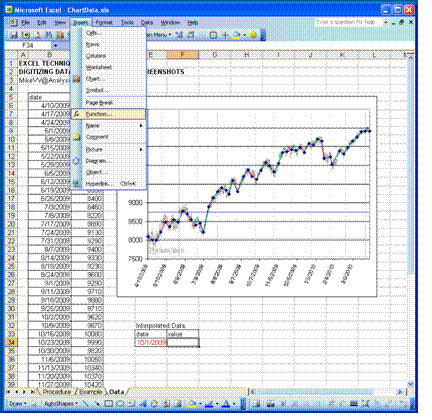EXCEL TECHNIQUES
DIGITIZING DATA using CHARTS and SCREENSHOTS
A procedure for efficiently digitizing graphical data exists using MS Excel versions older than 2007. (In newer versions this capability has been removed.) The procedure involves pasting any graphical image as the background of an Excel scatter chart and then dragging data points to match the chart background. The data series will update and provide data that matches the image. This procedure is applicable to any research and processing activity in which images, charts, copies of data, photographs or scanned plots need to be digitized for computer processing.
Ref: Dr. Tom Mincer at http://www.linkedin.com/pub/janet-mincer/9/4a1/754
and David McDaniel at http://xyotechengineering.com/advisors/david-r-mcdaniel-ms.html
Procedure Steps:1. Create image file of plot 2. Crop image file to fit scale 3. Create initial Excel data table and scatter plot 4. Paste cropped image file into scatter plot area 5. Drag and Drop individual data points to match plot 6. Check data and 7. Interpolate between points. |
|
Reference Microsoft Excel Help for detailed instructions for each step.