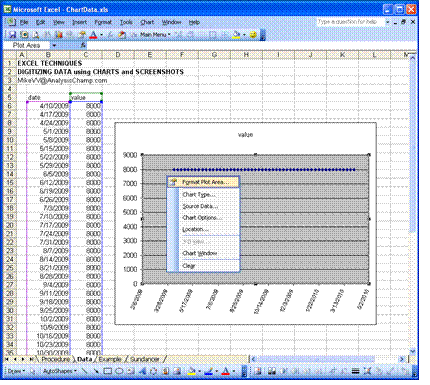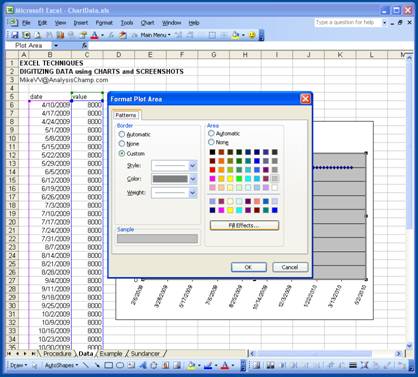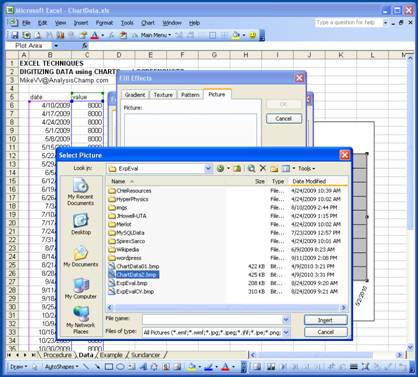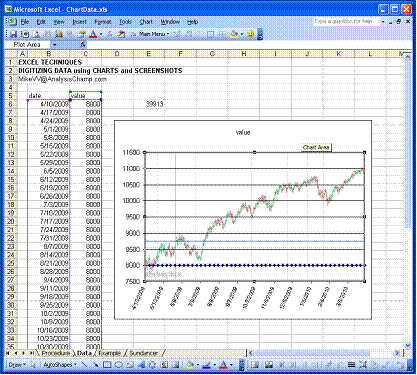EXCEL TECHNIQUES
DIGITIZING DATA using CHARTS and SCREENSHOTS – Step 4
4. Paste cropped image file into scatter plot area as follows:
Procedure Steps:4.1 Select the chart plot area |
|
Procedure Steps:
4.1 Select the plot area and select Format > Plot
Area... |
|
Procedure Steps:
4.2 Select Fill Effects > Picture tab > Select
Picture and insert the image saved earlier |
|
Procedure Steps:
... And the image will appear as the chart background |
|
Reference Microsoft Excel Help for detailed instructions for each step.