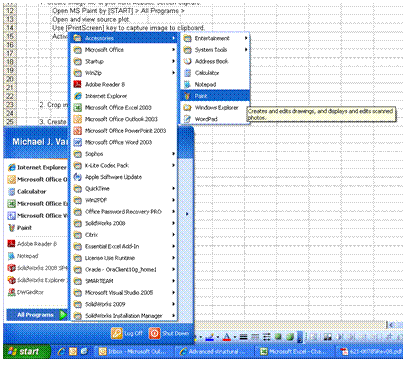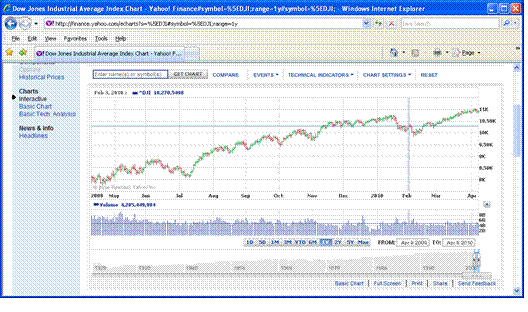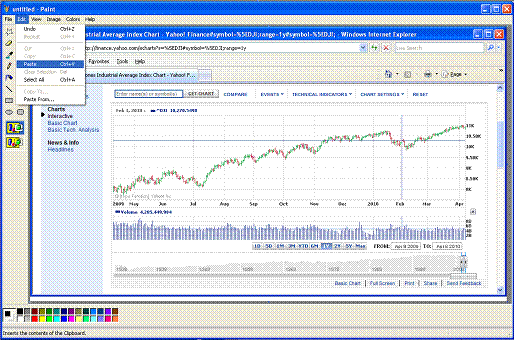EXCEL TECHNIQUES
DIGITIZING DATA using CHARTS and SCREENSHOTS – Step 1
1. Create image file of plot from website screen capture.
Procedure Steps:1.1 Open MS Paint by [START] > All Programs > |
|
Procedure Steps:
1.2 Open and view source plot. (Example: Open http://Yahoo.com Dow Jones Industrial
Average chart) |
|
Procedure Steps:
1.3 Capture its screen image by pressing
[alt]+[PrintScreen] keys. 1.4 Activate MS Paint and paste image using [ctrl]+[v] or Edit > Paste 1.5 Note the lowest and highest x-axis and y-axis values
for use later. |
|
Reference Microsoft Excel Help for detailed instructions for each step.